For supported accounting integrations, payments will be blocked from being released if an invoice is already marked as paid in the accounting system or if the invoice is not found in the accounting system
Supported Accounting Integrations
This capability applies to our payments services when used with Condo Manager and Rent Manager accounting integrations. Additional accounting integrations may be supported in future.
Background
All payments now have their status set to Accounting System Check prior to being changed to Queued for Release status. While in Accounting System Check status, invoices on such payments are checked against the client's accounting system to ensure that those invoices were neither deleted from the accounting system nor were already marked as paid in the accounting system. This check happens only for the supported accounting integrations noted above. If the check fails for at least one invoice on a payment, such payments will remain in Accounting System Check status; otherwise the payments will move to Queued for Release status automatically within an hour of the check being performed.
Accounting Check Errors vs Sync Errors
Although both concepts relate to the accounting system integration, Accounting Check Errors are not the same as sync errors. Accounting Check Errors occur prior to payments being released and prevent payments from being released. Sync errors occur following release of payments and don't impact movement of funds but do prevent payments from being recorded in the accounting system (i.e. a sync error means simply that the payment couldn't be recorded in the accounting system but that it was already issued to the vendor).
Listing Payments with Accounting Check errors
Payments with Accounting Check errors can be found by going to Payments -> Accounting Check Errors. Daily notifications are sent to accounting (CreatePayment permission) users with a link to this page.
A payment having one or more invoices with an accounting system check error will have the following indication appear in its list of invoices in the row of the applicable invoice: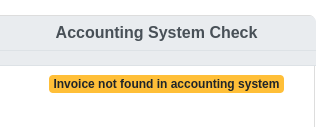
The possible errors are either that the invoice was not found in the accounting system (i.e. deleted by you) or that the invoice was already paid by you (either not via CondoWorks, or if performing a reissue of a CondoWorks payment, then the original/failed payment wasn't deleted in the accounting system).
Resolution - invoice not found
- Remove the invoice from the payment (if there are other invoices on the payment which don't have accounting system check errors, the payment will move to Queued for Release status automatically within an hour)
- If you don't wish the pay the invoice, check Skip Payment on the invoice. Otherwise, if you do wish to pay the invoice, you will need to re-sync it to the accounting system by following these steps:
- Make any edit on the invoice and re-approve it
- Wait for the next accounting system sync (up to an hour)
- The invoice will go into NOT-FOUND invoice sync error. Click on the "Clear ExternalId" button (you must have both the EditInvoice and CreatePayment permissions for the client)
- Wait for the next accounting system sync (up to an hour)
- Create the payment as normal via Payments -> Create for the invoice
Resolution - invoice already paid
Resolution depends on whether you wish to pay the invoice via CondoWorks or not.
If you don't wish to pay the invoice via CondoWorks, remove the invoice from the payment and check Skip Payment on the invoice.
If you wish to pay the invoice via CondoWorks, then delete the payment for the invoice from your accounting system, and wait an hour for the accounting system check error to clear.
Notes:
* If you're performing a reissue of a CondoWorks payment, the original payment needs to be deleted from your accounting system to avoid encountering this error.
* If you've already paid the invoice outside of CondoWorks, you should not pay again via CondoWorks to avoid double payment.
