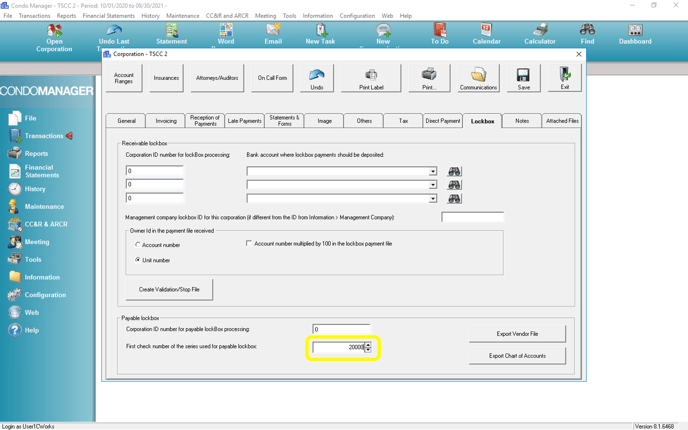The CondoWorks / Condo Manager integration can be enhanced to to avoid duplicate cheque numbers and to better distinguish if a cheque originated from CondoWorks.
1. Cheque numbers in CondoWorks
- CondoWorks will set up each bank account with a standard starting cheque number of 20000 on all accounts
- CondoWorks will make this change on your behalf
- You can check the next cheque number by going to Settings --> Bank Accounts and selecting the desired property
2. Cheque numbers in Condo Manager
- In Condo Manager, open each CondoWorks client
- Go to Information --> Corporation
- Go to the Lockbox tab
- In the "Payable Lockbox" section, enter "20000" in the "First check number" field
Refer to screenshot below