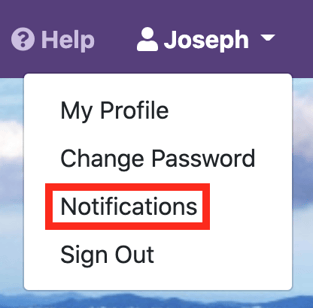All invoice editors for a client (users with the EditInvoice permission) are notified on a daily basis by email of invoices in New status, unless they have opted-out of these notifications.
To opt out or opt in to New invoice email notifications:
- Click on your name at the far right of the top navigation bar
- Select Notifications
- Uncheck or check the box next to "Receive email notifications for invoices in New status"
- Click Save